MIDI instruments
Universal Piper is compatible with every MIDI instruments.
For quick start, Universal Piper is provided with pre-configuration for most of the MIDI practices and bagpipes with their corresponding fingerings:
- Degerpipe : standard, extended,
- Degerpipe II : standard, extended,
- Degerpipe II+ : baroque, bechonnet, medieval, gaita, gaita extended,
- E-Pipe 15 : standard,
- Master Gaita : standard, asturian, french, GHB, galician, galician extended,
- OpenPipes : Bb3=MIDI 60,
- Redpipe : GHB standard, GHB minimal, GHB extended, France, gaita extended,
- Technopipe : GHB, asturian, galician closed, galician open, french half-closed, veuze, welsh, SSP, baghet, biniou, belarus, swedish, estonian, medieval, northumbrian, bulgarian, english
- Trino : Standard,
- Hevia : Standard
- P2chanter : GHB and smallpipes
- Generic Midi Chanter : Bb3=MIDI 70
- Blair chanter : this chanter is not yet included by default in Universal Piper installation. Please download the following configuration file and instructions to use it on Windows, OSX or iOS.
- WARBL : this chanter is not yet included by default in Universal Piper installation. Please download the following configuration file and instructions to use it on Windows, OSX or iOS.
- Technochanter G2 : this chanter is not yet included by default in Universal Piper installation. Please download the following configuration file and instructions to use it on Windows, OSX or iOS.
Not compatible with first generation technochanter, which is NO MIDI chanter.
How to connect your MIDI practice or bagpipe
You will need a MIDI connection between your MIDI instrument and your computer or Apple Device. A MIDI connection is different from an audio one. There are different solutions to perform this connection. The proposed connection hereafter is the cheapest and allows you to connect both to a computer or an apple device. The links to hardware are provided as information only.
For technopipes, you will need to make the connection then switch to MIDI mode.
- 1 - The jack to MIDI cable provided with your MIDI instrument
- 2 - A female-female MIDI connector
- 3 - A MIDI to USB adaptor with LEDs (lights) displaying the MIDI traffic. Connect to the MIDI plug named IN or INPUT
- 4 - A Apple Camera Kit (female USB to Apple plug) if you want to plug to an Apple Device.
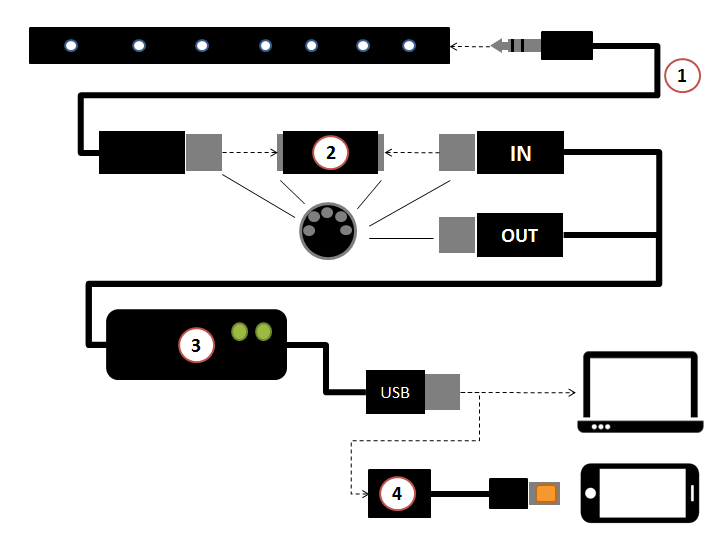
If your MIDI practice or bagpipe has a female MIDI plug you don't need 1 and 2.
There are also MIDI to USB adaptors (3) with female plugs, usually with several MIDI inputs, you won't need 2.
There are also some that can be plugged directly to your Apple device so you don't need 4.
There are also MIDI to USB adaptors (3) with female plugs, usually with several MIDI inputs, you won't need 2.
There are also some that can be plugged directly to your Apple device so you don't need 4.
Hardware required configuration
For Universal Piper on Windows or OSX:- Windows XP or later / OSX 10.6 Snow Leopard or later
- Intel Pentium 4 processor or later
- 1 GB RAM
- 220 MB free disk space
- Minimum screen resolution 1024x640
- Computer compatible with Bluetooth Ver4.0, GATT compatible, for use of MIDI bluetooth devices
- VST usage with OSX 10.12 Sierra : a 64 bit VST Host
For Universal Piper on iOS:
- iOS 7 or later
- iPod touch version 6
- iPhone 5 (6 recommanded) for use with a MIDI instrument
- iPad 2 (4 recommanded) for use with a MIDI instrument
